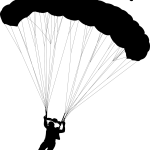Charging Your Waydoo Battery: A Complete Guide
Owning a Waydoo eFoil is an exhilarating experience. The thrill of gliding over water is unmatched. But to keep the fun going, proper battery care is essential.
The Waydoo Flyer One Plus relies on a high-capacity lithium-ion battery. This battery is designed for optimal performance and longevity. Proper charging practices are crucial to maintain its health.
Charging your Waydoo battery might seem straightforward. However, there are important steps to follow. These steps ensure safety and extend the battery’s lifespan.
Always use the official Waydoo charger. This ensures compatibility and safety. Before charging, inspect the battery and charger for any visible damage.
Charging should be done in a cool, dry place. Avoid direct sunlight or extreme temperatures. This helps prevent any potential hazards.
If your Waydoo battery is not charging, don’t panic. There are common issues and solutions to explore. Often, checking connections or updating firmware can resolve problems.
Understanding the LED indicators on the charger is also helpful. They can provide insights into the charging process. This guide will cover all these aspects in detail.
Understanding Your Waydoo Battery
The Waydoo battery is the heart of your eFoil experience. It powers your aquatic adventures with reliable efficiency. Understanding its features helps you optimize its use.
This battery is a high-capacity lithium-ion type. It’s designed for long-lasting performance and durability. Proper care extends its life and enhances your riding sessions.
To start, remember that the battery is your eFoil’s powerhouse. It stores energy needed to propel you smoothly over water. Knowing its design features ensures safe and effective usage.
Key Features of the Waydoo Battery:
- High-capacity lithium-ion cells
- Durable and water-resistant casing
- Equipped with safety management systems
- Smart technology for performance monitoring
- Convenient design for easy installation and removal
The battery’s durable casing is crucial. It protects against water ingress and physical damage. This design element ensures longevity even under challenging conditions.
Smart technology is embedded within the battery. It monitors performance, providing crucial data. This feature helps in maintaining optimal conditions for battery health.
When not in use, storing the battery correctly is important. Partial charge storage is recommended. It preserves the battery’s health over time, ensuring long-term usability.
With these insights, you can better manage your Waydoo battery. Learning its features and care tips promotes a safer, more enjoyable experience.

Safety Precautions Before Charging your Waydoo Battery
Safety is paramount when dealing with high-capacity batteries. Ensuring a few crucial steps beforehand guarantees a secure charging experience. These measures prevent potential hazards and protect the battery.
First, inspect the battery for any visible damage. Look for cracks, swelling, or leakage. Any of these issues require professional assistance before proceeding with charging.
Next, check the charger and its connections. Ensure they are free from damage, wear, or loose connections. Faulty equipment can lead to ineffective or unsafe charging practices.
It’s essential to select an appropriate location for charging. A cool, dry place minimizes temperature-related risks. Avoid direct sunlight or any area with extreme temperatures, as these can affect battery health.
Before plugging in the charger, confirm all components are dry and clean. Moisture can cause electrical hazards. Always make sure the battery and charger are free from dirt or water before starting.
Safety Checklist:
- Inspect battery for cracks, swelling, or leakage
- Check charger and cables for wear or damage
- Select a cool, dry, safe location for charging
- Ensure components are clean and moisture-free
Stay mindful of your surroundings while the battery charges. Children and pets should stay clear of the area to avoid accidental interference.
By following these precautions, you prioritize safety and prolong the battery’s life. Implementing these measures helps ensure trouble-free charging experiences every time.

Step-by-Step Guide: How to Charge Waydoo Battery
Charging your Waydoo battery correctly is crucial for its longevity. Following a structured process ensures optimal performance. This guide provides a detailed, easy-to-follow procedure.
Preparing the Battery and Charger
Preparation starts with gathering all necessary components. You need the Waydoo battery, the charger, and a suitable power outlet. Ensure everything is readily accessible.
Before anything else, inspect the battery and charger thoroughly. Check for signs of wear, damage, or dirt. Clean them with a dry cloth if needed to ensure no debris interferes.
Choose an ideal charging area. The location should be flat and away from direct sunlight or heat sources. This prevents overheating or thermal stress on the battery.
It’s also essential to verify the power outlet’s compatibility. Confirm it matches the charger’s input requirements to prevent electrical issues.
Preparation Checklist:
- Gather battery and official Waydoo charger
- Inspect both for damage or dirt
- Choose a flat, cool location
- Verify power outlet compatibility
By preparing carefully, you lay the foundation for a smooth and safe charging session.
Connecting and Starting the Charge
Begin by connecting the charger to the power outlet. Make sure it’s securely plugged in to avoid disconnection during charging. This ensures a continuous power supply.
Next, connect the charger’s output end to the battery. Align the connectors properly and ensure a firm connection. This prevents any electrical disruptions.
Turn on the charger, if required, following any specific instructions it might have. Many chargers activate automatically, but it’s essential to confirm this.
You may notice LED lights or indicators turning on. These provide status updates, confirming that charging has commenced.
Connection Steps:
- Plug charger into power outlet securely
- Connect charger to battery firmly
- Turn on charger if necessary
- Check for LED light indicators
Proper connections initiate a seamless charging process, preventing mid-charge interruptions.

Monitoring the Charging Process
While charging, regularly check the battery and charger. Be vigilant for any unusual noises or excessive heat production. Such occurrences require immediate attention.
Monitor the LED indicators closely. These lights convey information about the charging status. Familiarize yourself with their meanings using the user manual.
Ensure the environment remains safe and free from interference. Keep the area clear of objects or disturbances, maintaining a stable charging experience.
Monitor Checklist:
- Check battery and charger for unusual signs
- Understand LED indicator meanings
- Maintain a stable and safe charging environment
Effective monitoring keeps your charging process problem-free and efficient.

Finishing and Disconnecting Safely
Once fully charged, it’s crucial to disconnect the system correctly. Turn off the charger if needed, following the device’s guidelines. This prevents any electrical spikes.
Carefully unplug the charger from the battery. Gently remove the connectors, ensuring no force or tugging occurs. This minimizes wear on the connections.
Unplug the charger from the power outlet last. Ensure a proper disconnection to avoid any electrical arcing or damage.
Disconnection Steps:
- Turn off charger if applicable
- Unplug charger from battery cautiously
- Disconnect charger from power outlet
Disconnecting safely safeguards your equipment and prepares you for the next adventure.

Waydoo Battery Charging Times and Indicators
Understanding how long it takes to charge your Waydoo battery helps manage your time effectively. Charging times can vary slightly based on specific conditions but are generally consistent.
On average, expect the Waydoo battery to reach full charge within 2-3 hours. This timeframe ensures the battery has a full cycle for optimal efficiency and range.
Charging times depend on the battery’s current charge level and the charger’s power output. A nearly depleted battery will naturally require more time than one needing a top-up.
Indicators on the charger provide real-time updates on the charging status. Commonly, LED lights display various colors or flashes to indicate different charging phases. These signals make it easier to know when the battery is ready for use.
Familiarize yourself with the LED signals for accurate monitoring. Typically, a steady green light or a specific signal indicates a fully charged battery.
Indicator Guide:
- Red light: Charging in progress
- Green light: Charging complete
- Flashing: Error or check connections
Understanding these signals aids in troubleshooting potential issues and confirms when it’s time to hit the water.
Charging your Waydoo battery does not have to be complicated. With this knowledge, you can ensure a fully charged battery every time.

Troubleshooting: Waydoo Battery Not Charging
Finding your Waydoo battery not charging can be frustrating, but don’t worry. Understanding common issues and how to resolve them can save time and effort.
First, examine the simple things. Ensure that all connections are secure and not loose. A loose connection can easily disrupt the charging process.
Check the power outlet. A faulty outlet can prevent the charger from receiving power. Try another outlet to rule this out.
Inspect the charger and cables for any visible damage. Damaged equipment could be the cause of the malfunction.
If these checks don’t solve the issue, it may be helpful to reset the system. Disconnect everything and allow a brief cooldown period before reconnecting.
Firmware can also influence charging. Ensure the Waydoo app and firmware are up to date to avoid compatibility issues.
Proper care and understanding can often solve basic charging problems. However, serious issues may require professional help.

Common Charging Issues and Solutions
Charging issues can often be boiled down to a few common problems. Here, we explore these problems and their solutions.
One frequent issue is slow or incomplete charging. This often results from a weak connection or faulty cables. Always check and secure your connections to see if this resolves the problem.
A blinking LED light might indicate an error with charging. Consult your user manual for what specific blinks mean, as they can guide your troubleshooting efforts.
Sometimes, the battery might be too hot or cold to charge properly. If you’re charging in extreme weather, bring the battery indoors to a moderate temperature.
Quick Solutions:
- Check and secure connections
- Test another power source
- Inspect cables and charger for damage
- Bring battery to room temperature
Understanding these common issues and their solutions can ensure your battery remains in good health.

When to Contact Support
In some cases, a problem may persist despite your best efforts. Knowing when to contact support is essential for maintaining the health of your Waydoo battery.
If the battery fails to charge after checking connections and cables, professional help may be needed. Contact Waydoo support for specialized assistance.
Another time to reach out is if you notice physical changes like swelling or leakage. These are serious signs, and expert intervention is necessary.
Any unusual behavior from the battery or charger should also prompt a support request. Professionals can provide diagnostics and solutions you might not have considered.
If you have tried all known solutions without success, reaching out for support is the safest next step. Always keep the support contact information handy in case of emergencies.
When to Call Support:
- Battery or charger damage
- Persistent charging failure
- Physical battery damage
- Unresolved troubleshooting attempts
Understanding when to ask for help can prevent further issues and ensure your Waydoo product functions as intended.

Maintaining and Storing Your Waydoo Battery
Proper maintenance of your Waydoo battery is essential for its longevity and performance. Taking care of your battery ensures many hours of eFoiling fun.
To keep your battery in top shape, always clean it after each use. Saltwater and debris can lead to corrosion if left unchecked.
Battery storage is equally important. If you’re not planning to use it for a while, store the battery half-charged. This helps prevent capacity loss over time.
Keep the battery in a cool, dry place. Avoid places with extreme temperatures, which can damage the internal components.
Avoid storing the battery in fully charged or drained states. Both extremes can negatively affect battery health over time.
Regularly check your battery for any signs of damage or wear. Minor issues can often be fixed if caught early, avoiding more serious problems.
Use the Waydoo app to manage and monitor your battery’s status. Regular software updates can improve battery life and performance.
Battery Maintenance Tips:
- Clean after every use
- Store half-charged
- Avoid temperature extremes
- Use the Waydoo app
Before storing your battery long term, ensure it’s clean and dry. Check for any visible damage that might require immediate attention.
By following these guidelines, you can significantly extend the life and performance of your Waydoo battery.
Storage Reminders:
- Store in cool, dry place
- Check for damage regularly
- Keep away from corrosive environments
A well-maintained battery enhances both safety and enjoyment, ensuring your Waydoo Flyer One Plus is always ready for action.

Regular maintenance and proper storage not only preserve the battery but also ensure optimal eFoil performance. It’s an easy routine that offers long-term benefits.
Frequently Asked Questions (FAQ)
When it comes to Waydoo battery charging, users often have common concerns. Here, we address some of the most frequently asked questions to help you navigate the process with confidence.
1. How long does it take to charge a Waydoo battery?
Typically, a Waydoo battery takes about 2-3 hours to fully charge. Factors such as charger type and battery condition can affect charge time.
2. Can I charge the battery overnight?
It’s not recommended to leave your battery charging overnight. Overcharging can diminish battery lifespan and pose safety hazards.
Key Charging Tips:
- Charge in a cool, dry location
- Avoid leaving charged overnight
- Disconnect when fully charged
3. What should I do if the battery is not charging?
First, check all connections and look for any damage to cables or connectors. Ensure the power outlet is working.
4. How can I extend my battery’s lifespan?
Maintaining proper charging routines can extend battery life. Store the battery half-charged if unused for extended periods.
5. Is it normal for the battery to get warm during charging?
Slight warmth is normal during charging. However, if it becomes excessively hot, disconnect and check for issues.
Common Troubleshooting Steps:
- Check for loose connections
- Inspect for cable damage
- Ensure the charger is plugged into a working outlet
6. Why do I need to use the official charger?
The official Waydoo charger is designed specifically for compatibility and safety. Using third-party chargers risks damage and voids warranties.
7. How do I update the battery’s firmware?
Use the Waydoo app to check for firmware updates. Follow on-screen instructions to ensure your battery operates with the latest improvements.
8. What should I do if the battery swells?
If you notice swelling, discontinue use immediately. Contact Waydoo support for guidance on next steps.
By providing clear answers to these FAQs, we hope to enhance your Waydoo experience. Remember, taking the time to understand your equipment can lead to safer and more enjoyable eFoiling adventures.
Key Takeaways for Waydoo Battery Charging
Charging your Waydoo battery correctly ensures both longevity and performance. Here are some essential points to remember for optimal use.
1. Use Official Accessories
Always charge using the official Waydoo charger. It ensures compatibility and maximizes safety by preventing damage.
2. Inspect Before Charging
Regularly check the battery and charger for wear or damage. A quick inspection can prevent potential safety issues.
3. Perfect Charging Environment
Charge your battery in a cool, dry place. Avoid areas with direct sunlight or extreme temperatures for best results.
4. Monitor Charging Time
Typically, it takes 2-3 hours for a full charge. Avoid overcharging by disconnecting the battery once it’s fully charged.
Key Charging Practices:
- Use original charger
- Inspect components for damage
- Charge in cool, dry locations
- Avoid overcharging
Following these key practices can extend your Waydoo battery’s life. Implementing these tips will ensure safe and effective charging. Always prioritize proper handling for maximum enjoyment and performance on the water.
Conclusion
Charging your Waydoo battery with care is vital for both safety and performance. By adhering to the guidelines presented in this guide, you can ensure a longer battery lifespan.
Properly maintaining and storing your battery plays a significant role in enhancing your eFoiling experience. With careful attention to charging practices, you can enjoy seamless adventures on the water without the worry of unexpected power issues. Remember, a well-cared-for battery means many more thrilling rides ahead.